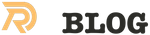As a reminder for myself, some info about the Magento2 product model, and it’s quircks.
Product types
A configurable product allows the shopper to choose options from drop-down lists. Each option is actually a separate, simple product. Each drop-down list values is based on an attribute of the “Dropdown” input type. The drop-down attributes must be included in the attribute set, which is then used as a template for the configurable product. The thumbnail image in the shopping cart can be set to display the image from the configurable product record, or from the product variation.
Magento Product Attribute Sets
Magento uses a dynamic product attribute system that is also used to create and populate filters. It has some intelligence as it will only use existing, populated, product/attributes to show filters fore the products that are displayed in a category.
One of the first steps when creating a product is to choose the attribute set that is used as a template for the product. The attribute set determines the fields that are available during data entry, and the values that appear to the customer. The attributes are organized into groups that determine where they appear in the product record. Your store comes with an initial attribute set called “default” which includes a set of commonly-used attributes. If your store will only contain a small amount of attributes, you can add them to the default attribute set. However, for large catalog of products that require specific types of information, such as cameras, it might be better to create a dedicated attribute set that includes the specific attributes that are needed to describe the product. Some extra benefits of defining attribute sets is the ability to show filters and to determine what info will be available when a customer uses the compare functionality.
Global attributes
- Product details
- status
- name
- sku
- sku_type
- price
- price_type
- tax_class_id
- quantity_and_stock_status
- weight
- weight_type
- visibility
- news_from_date
- news_ro_date
- country_of_manufacture
- Content
- description
- short description
- Bundle items
- shipment_type
Custom product attribute sets
When creating product attribute sets some constraints apply.
Constraints
- A product has global attributes that can be used for all products, only name, price, sku, are mandatory
- A product is only assigned to one product set
- Attributes in a attribute set can be mandatory or optional; this is a global poperty , e.g. shared between all attributes sets that are using this attribute
When you insist on using multiple attribute sets for a product you could use an configurable product.
It’s also nice to use attribute groups when you have a large catalogus,
when you want to create a page like this:
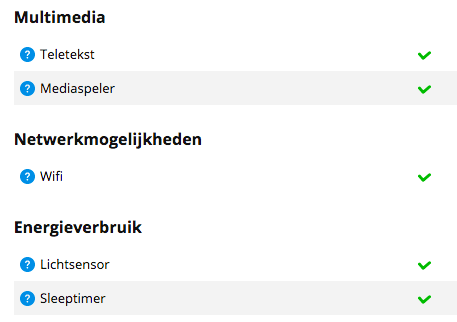
To get an idea of how the DB model looks:
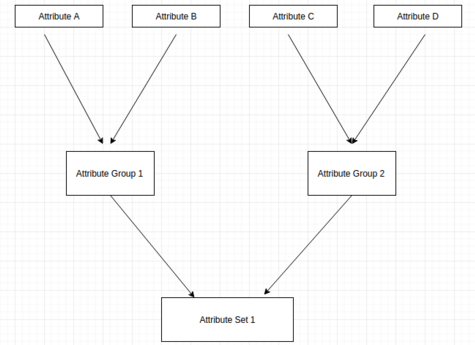
Related Posts
Quick Links
Legal Stuff